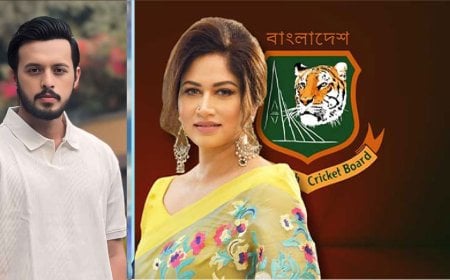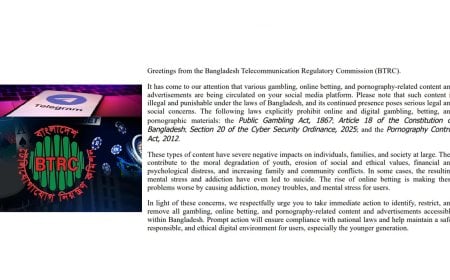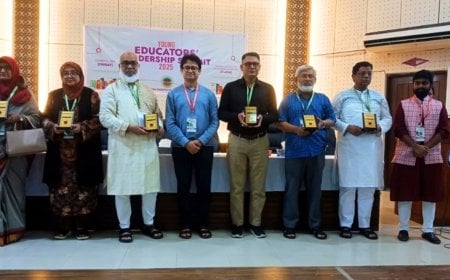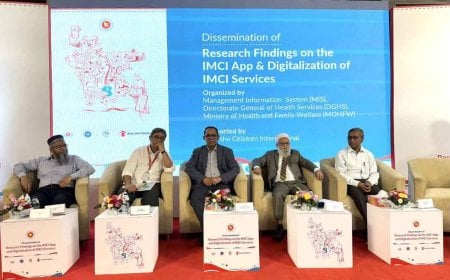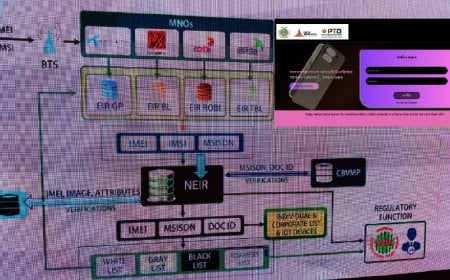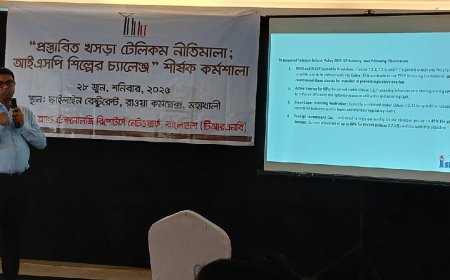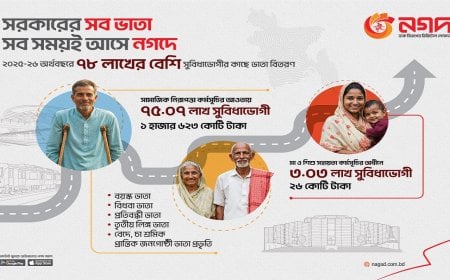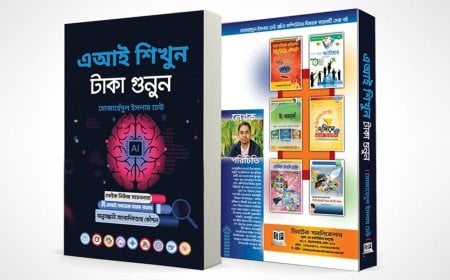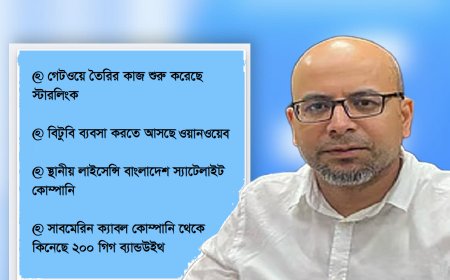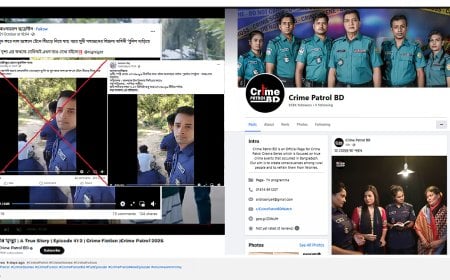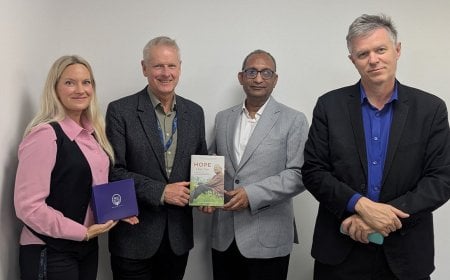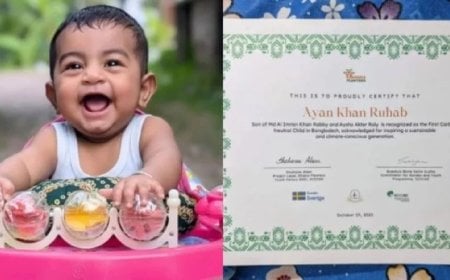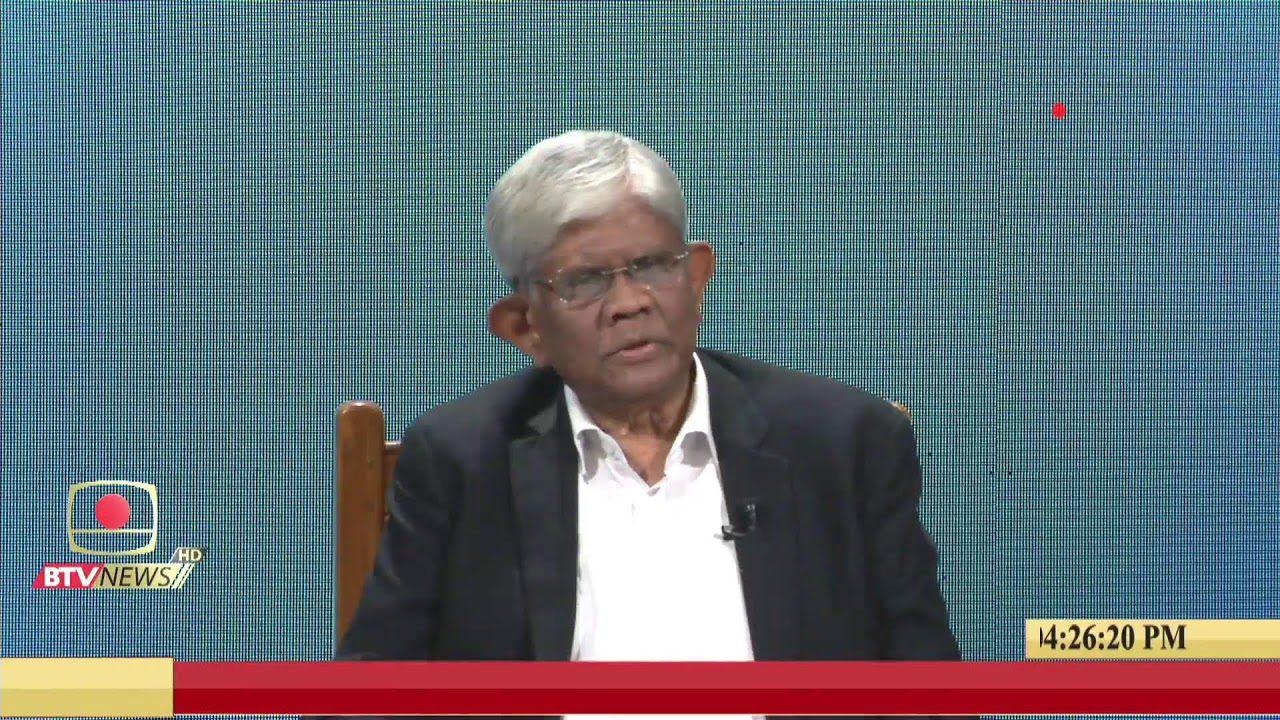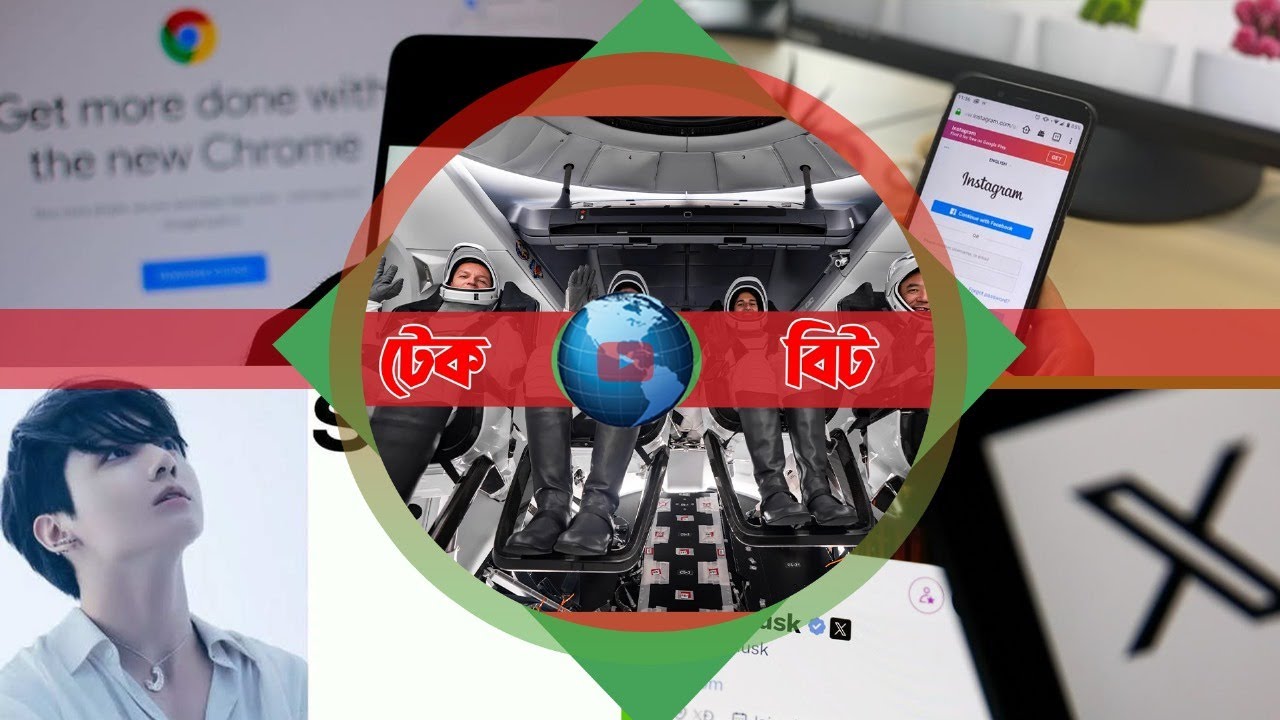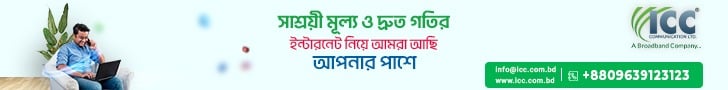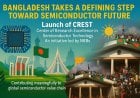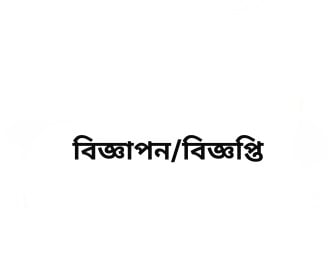E-Return Essentials: NBR Outlines Online Tax Filing Process

To file income tax returns online, taxpayers must first complete registration on the National Board of Revenue (NBR) website. According to the latest guidelines, individuals are required to visit the e-return section of the NBR’s website and begin the process by clicking on the ‘Sign Up’ option.
In the sign-up form, users must enter their Taxpayer Identification Number (TIN) in the first box. In the second box, they are instructed to input the mobile number registered biometrically with their National ID—excluding the initial zero.
After entering the CAPTCHA code, users must click ‘Verify’. An OTP (One-Time Password) sent to the provided mobile number will then be used to confirm the phone number.
The final step in registration is to set a password for logging into the e-return system. Once registered, users can log in with their TIN, password, and CAPTCHA to access the dashboard. From the dashboard’s left panel, they must select the ‘Return Submission’ option to begin filing.
The e-return form opens with the section titled ‘Tax Assessment Information’, where all relevant tax details—including return scheme, income year, and sources—must be submitted. If the taxpayer's income is tax-exempt, the amount along with their ‘Resident Status’ must be stated.
At this stage, under ‘Heads of Income’, taxpayers are required to disclose all sources of income. This includes salaries, interest from savings instruments, rental income, agricultural earnings, business profits, capital gains, and other income categories.